 Bizlect
Bizlect
The following guide demonstrates creating a marketing campaign:
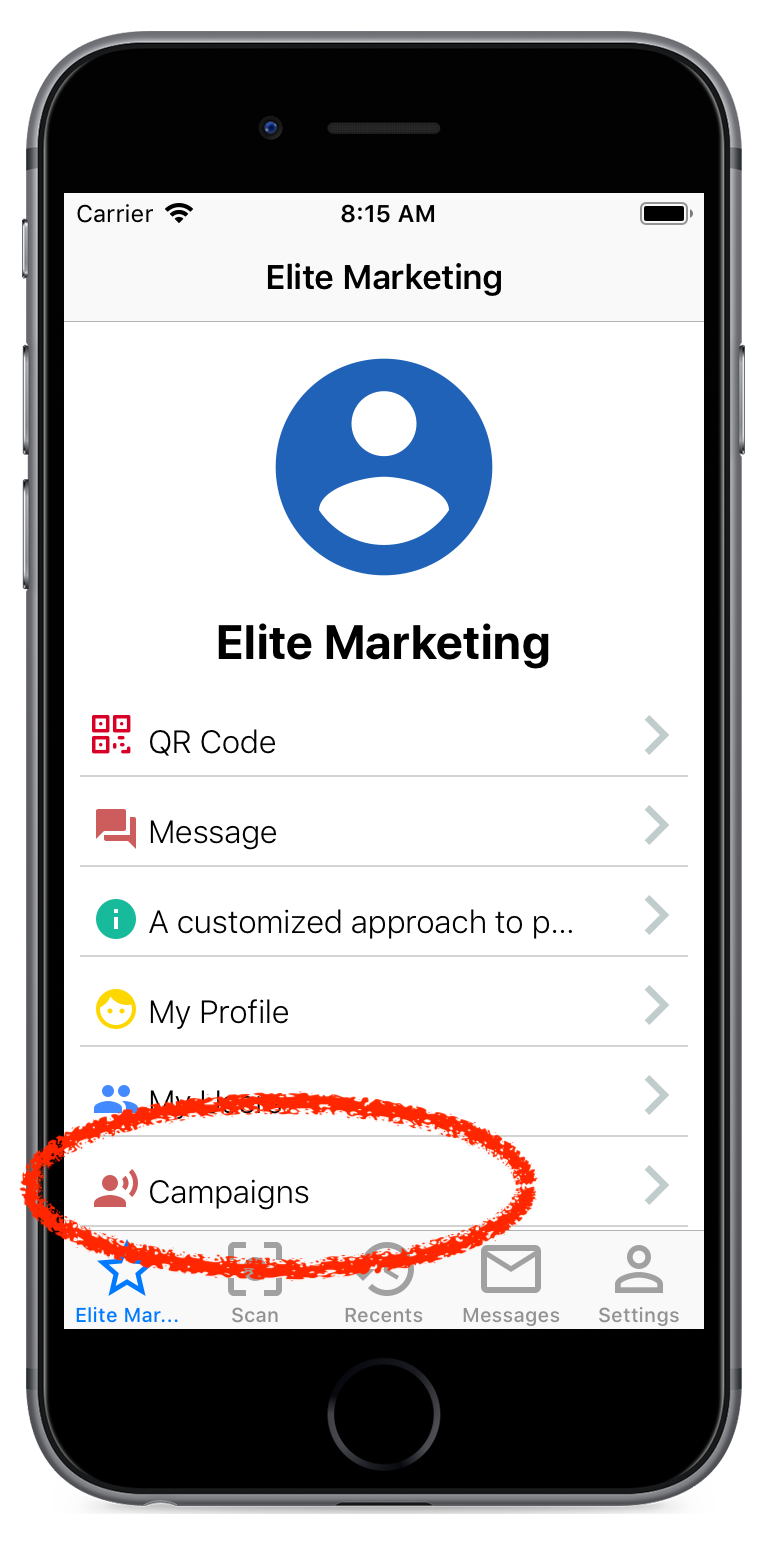 |
➧ | 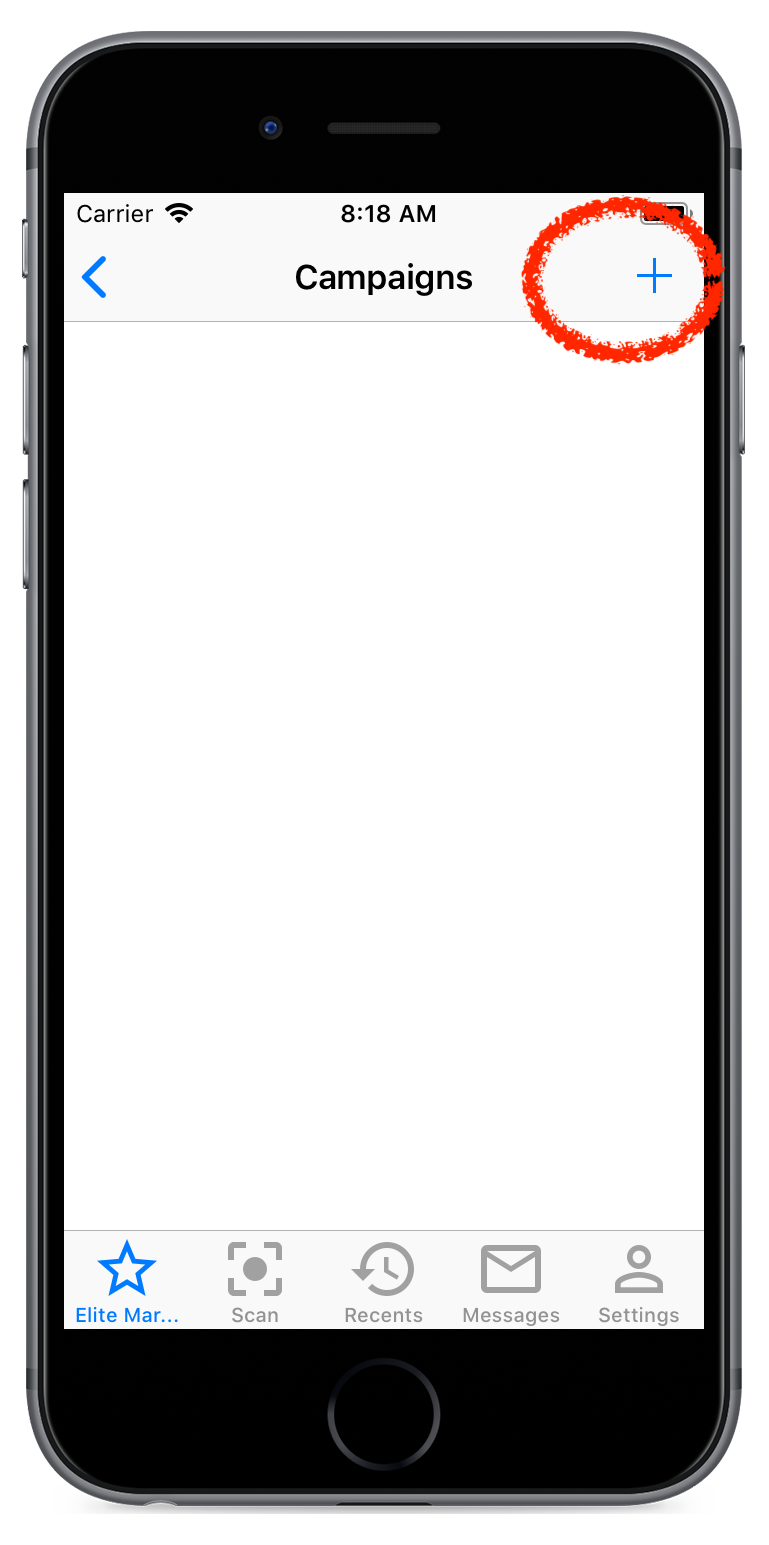 |
➧ | 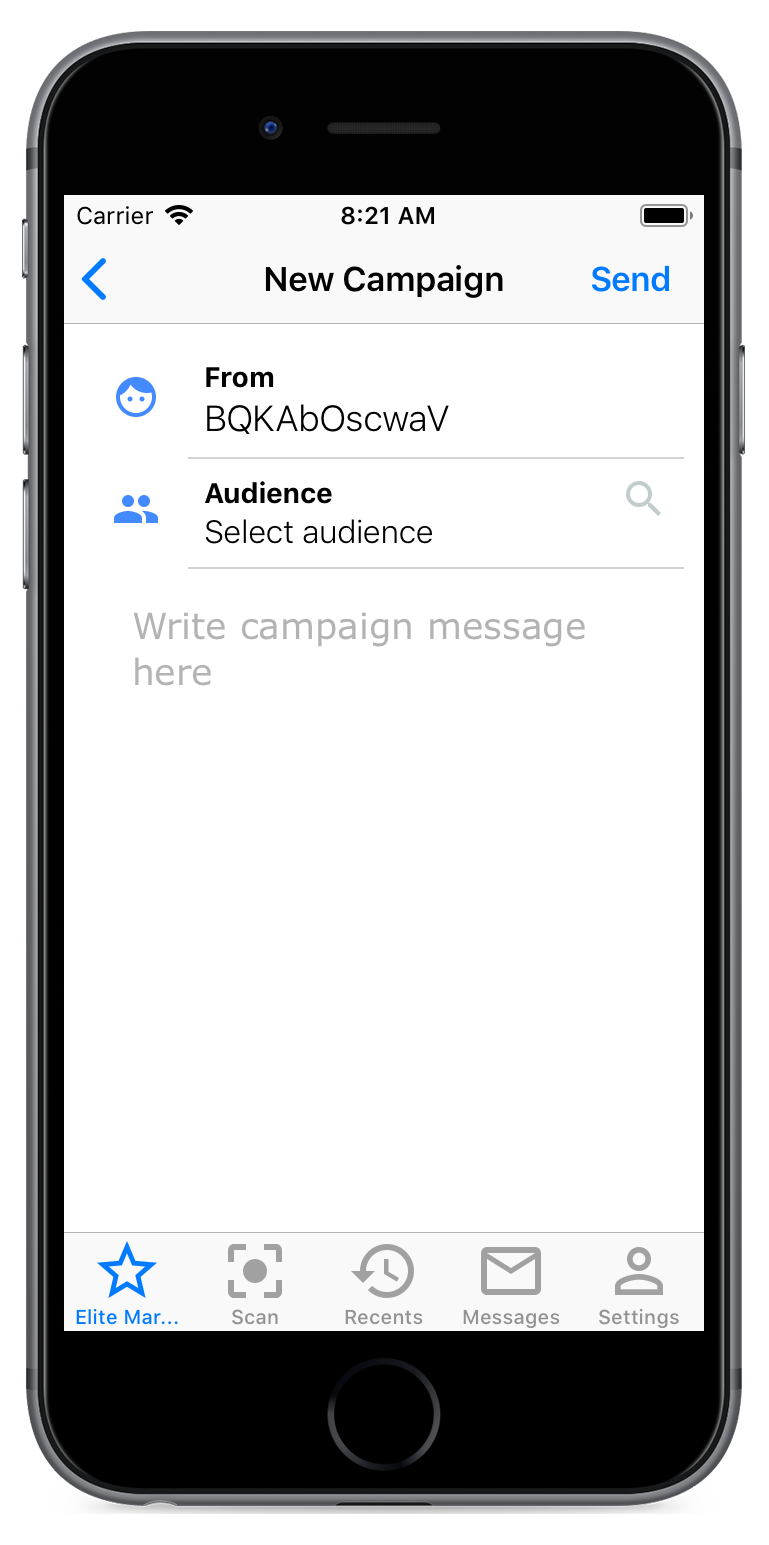 |
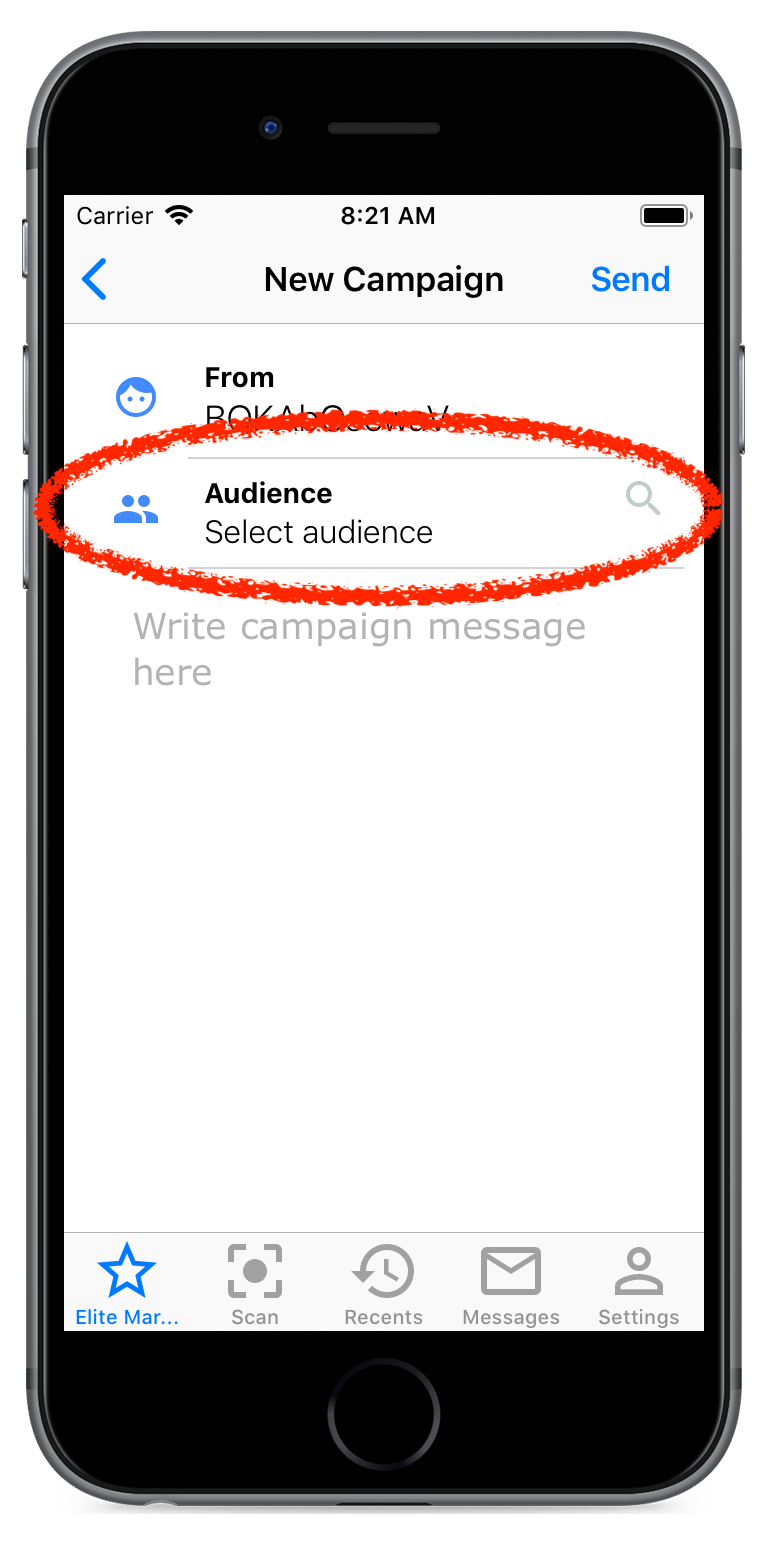 |
➧ | 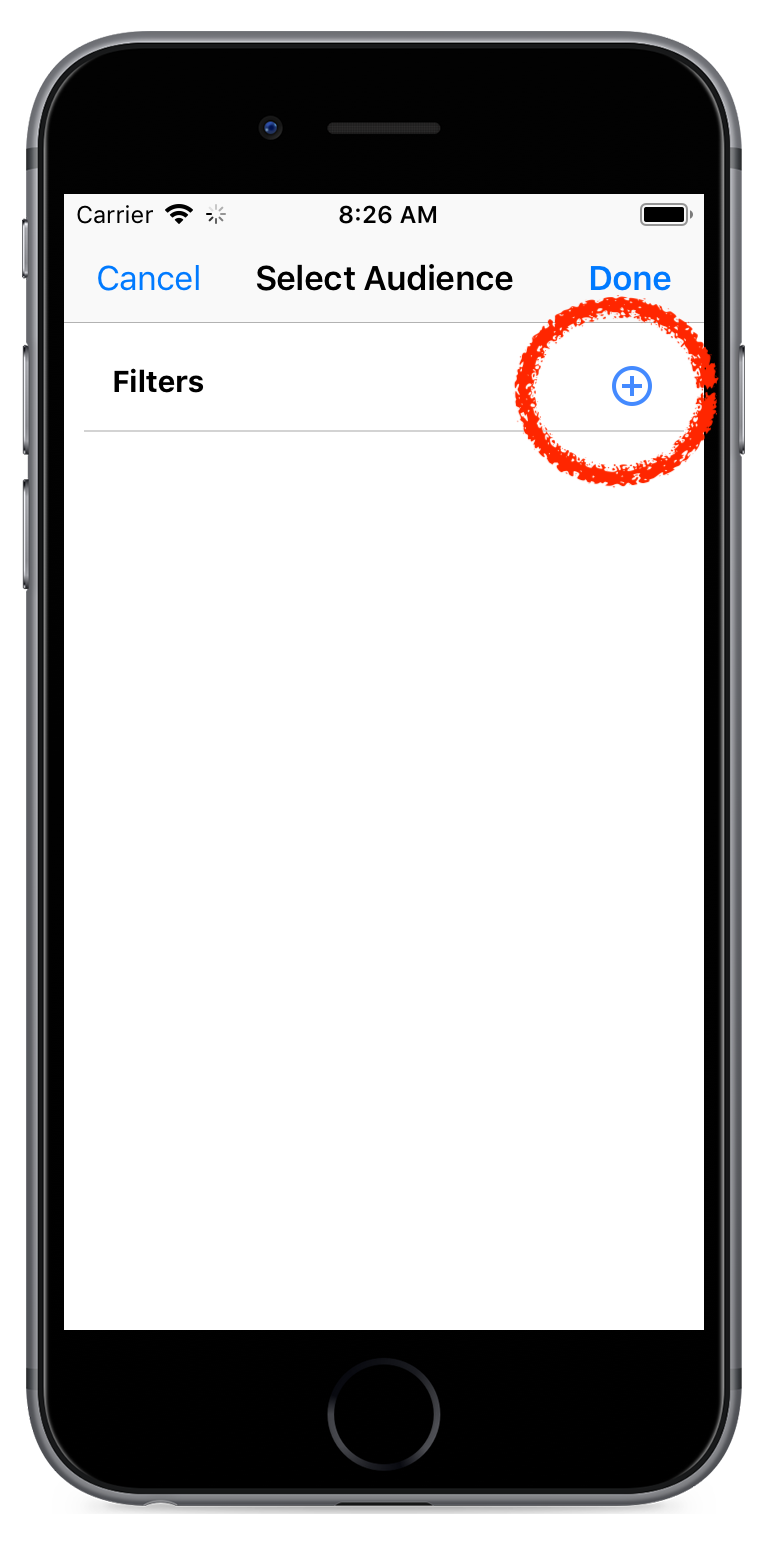 |
➧ | 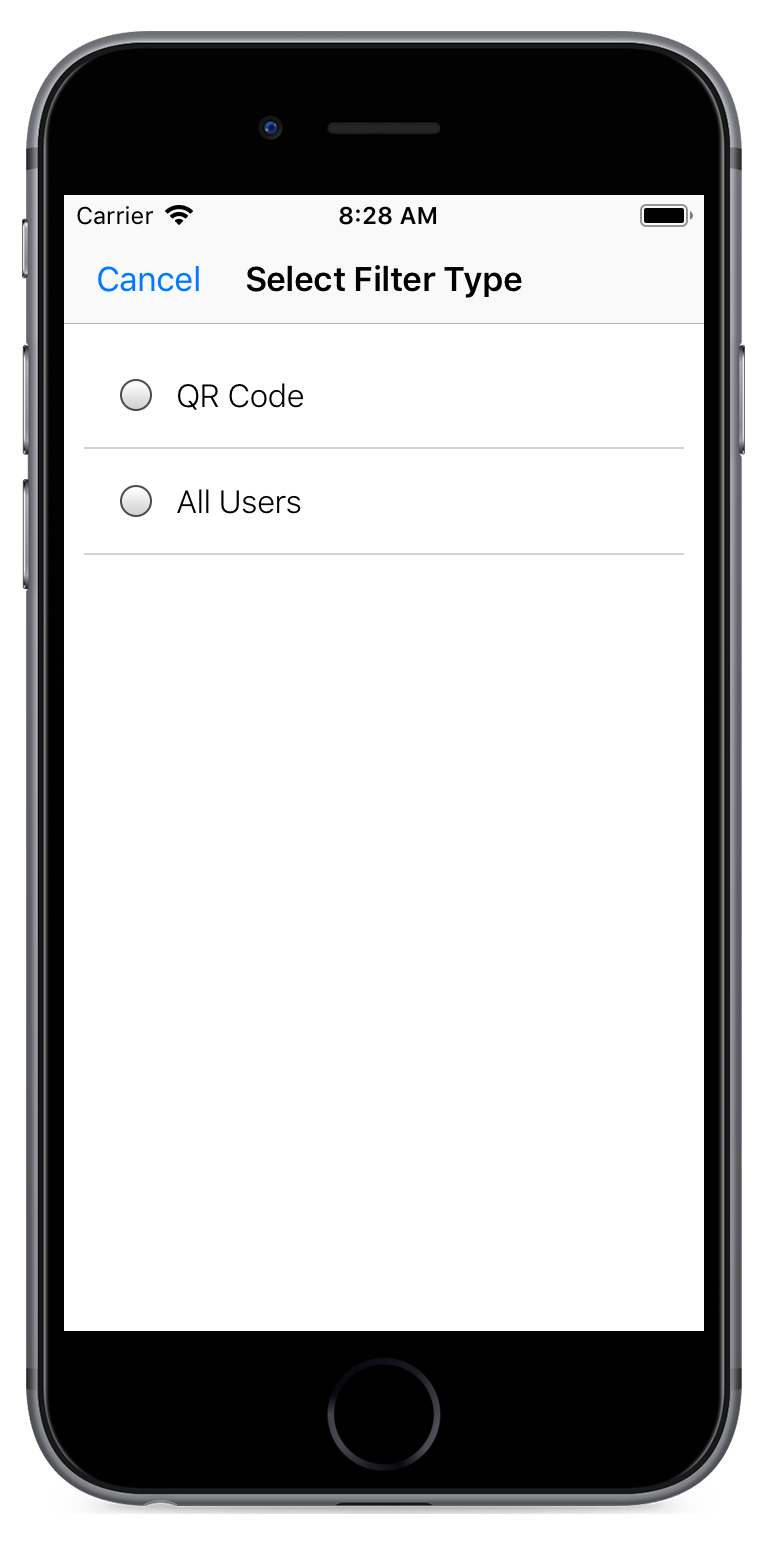 |
➧ | 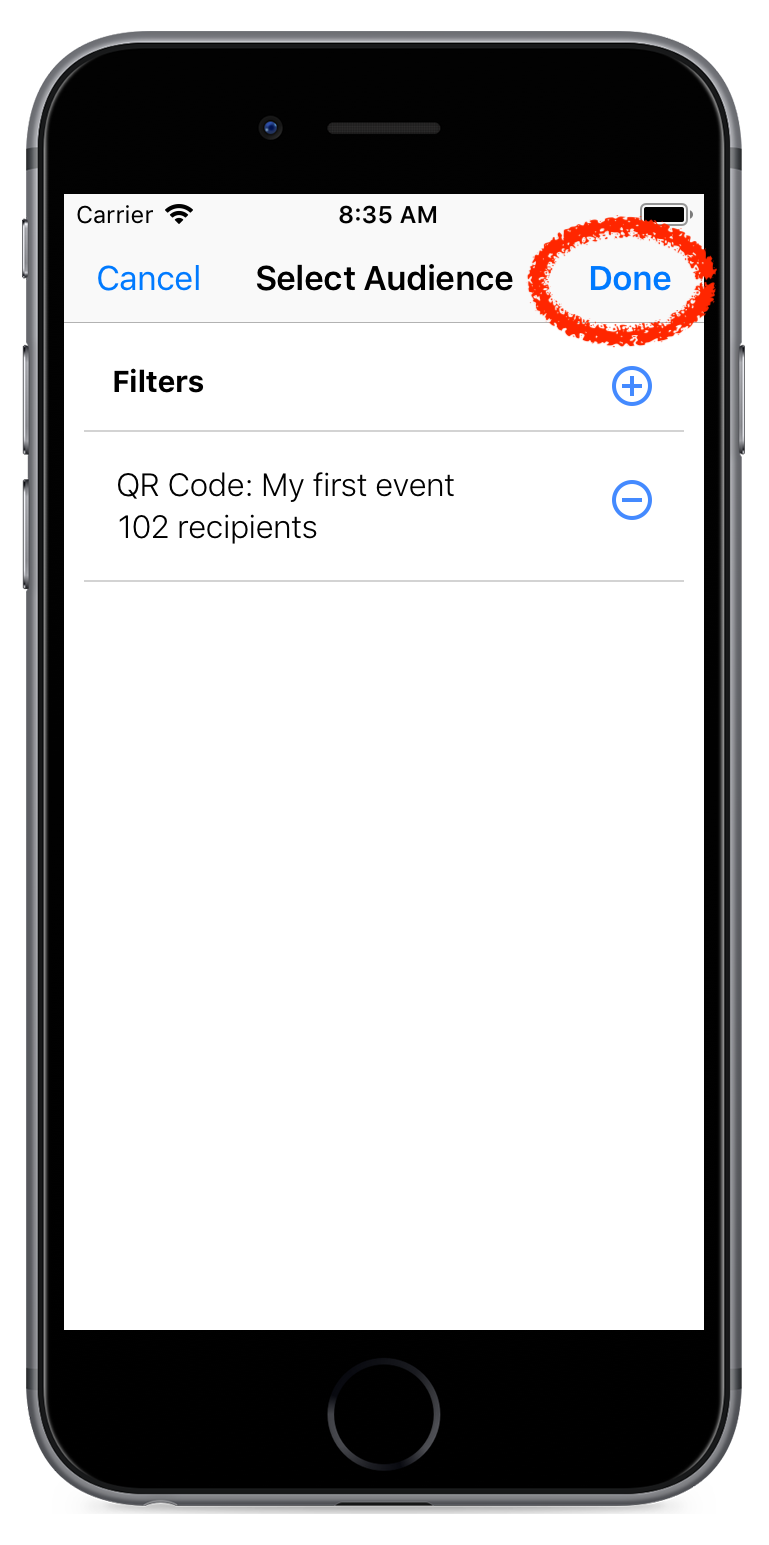 |
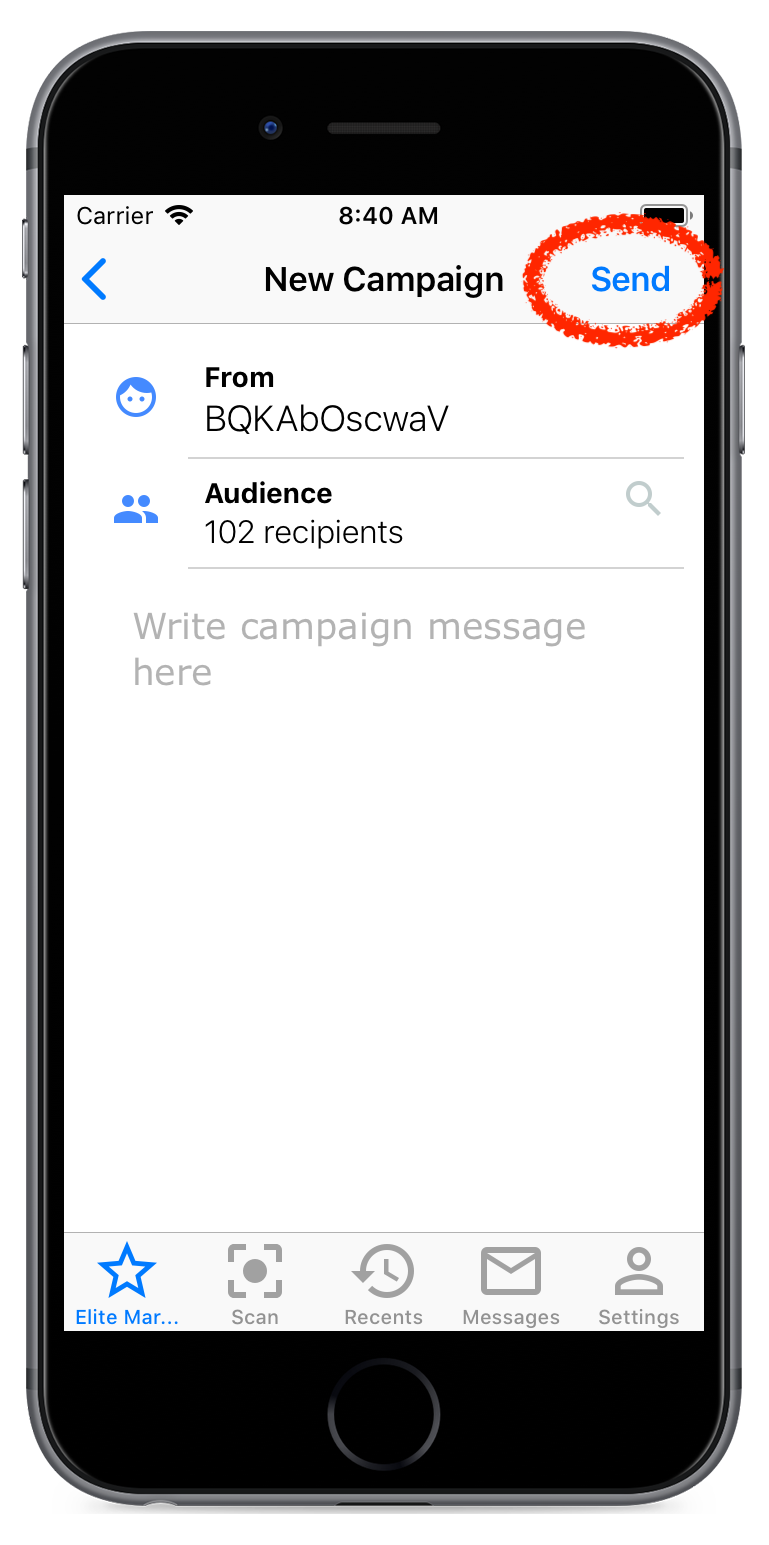 |
Your campaign message is sent to the selected audience. You can keep track of the campaign on the Campaigns tab.