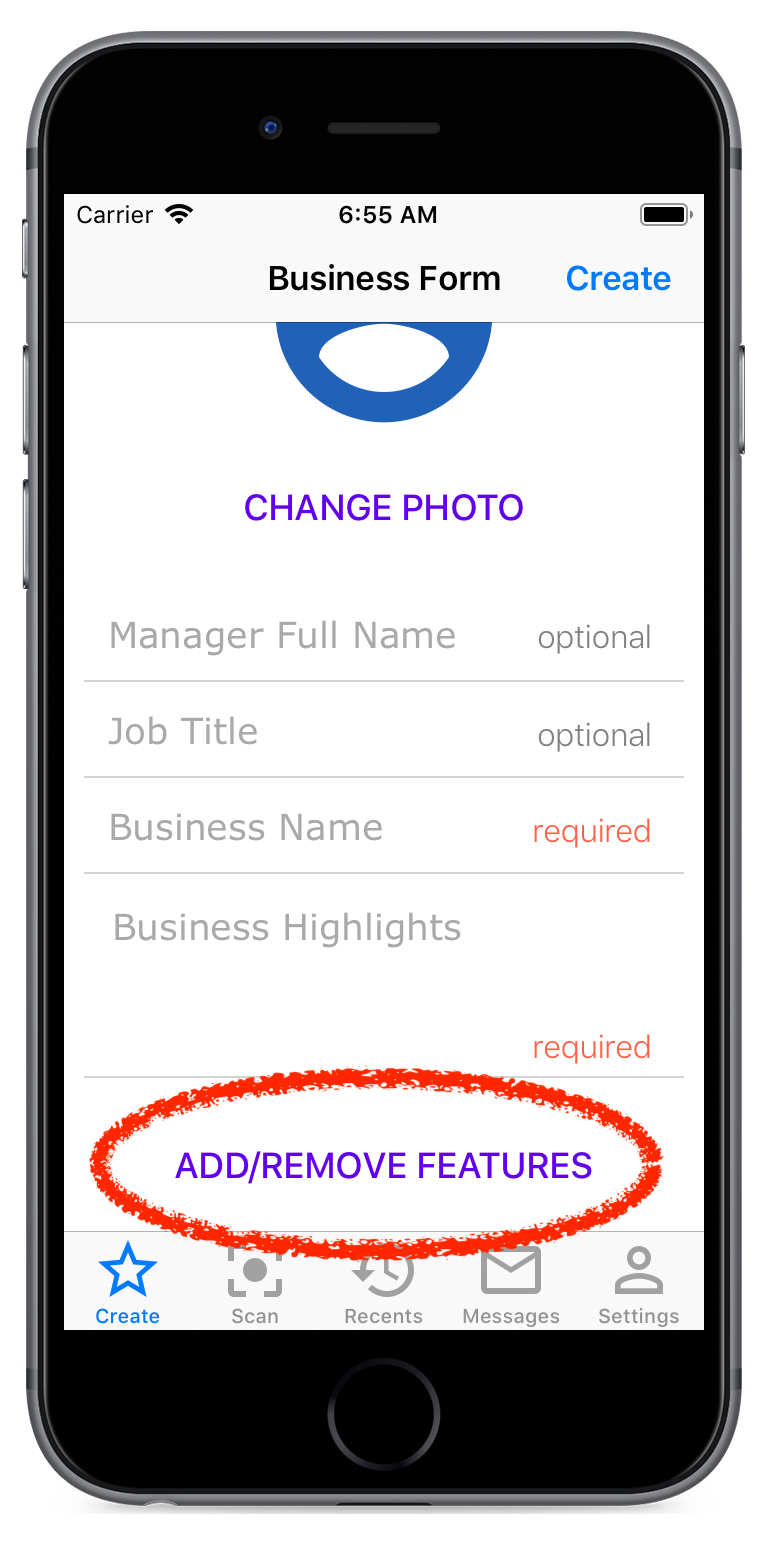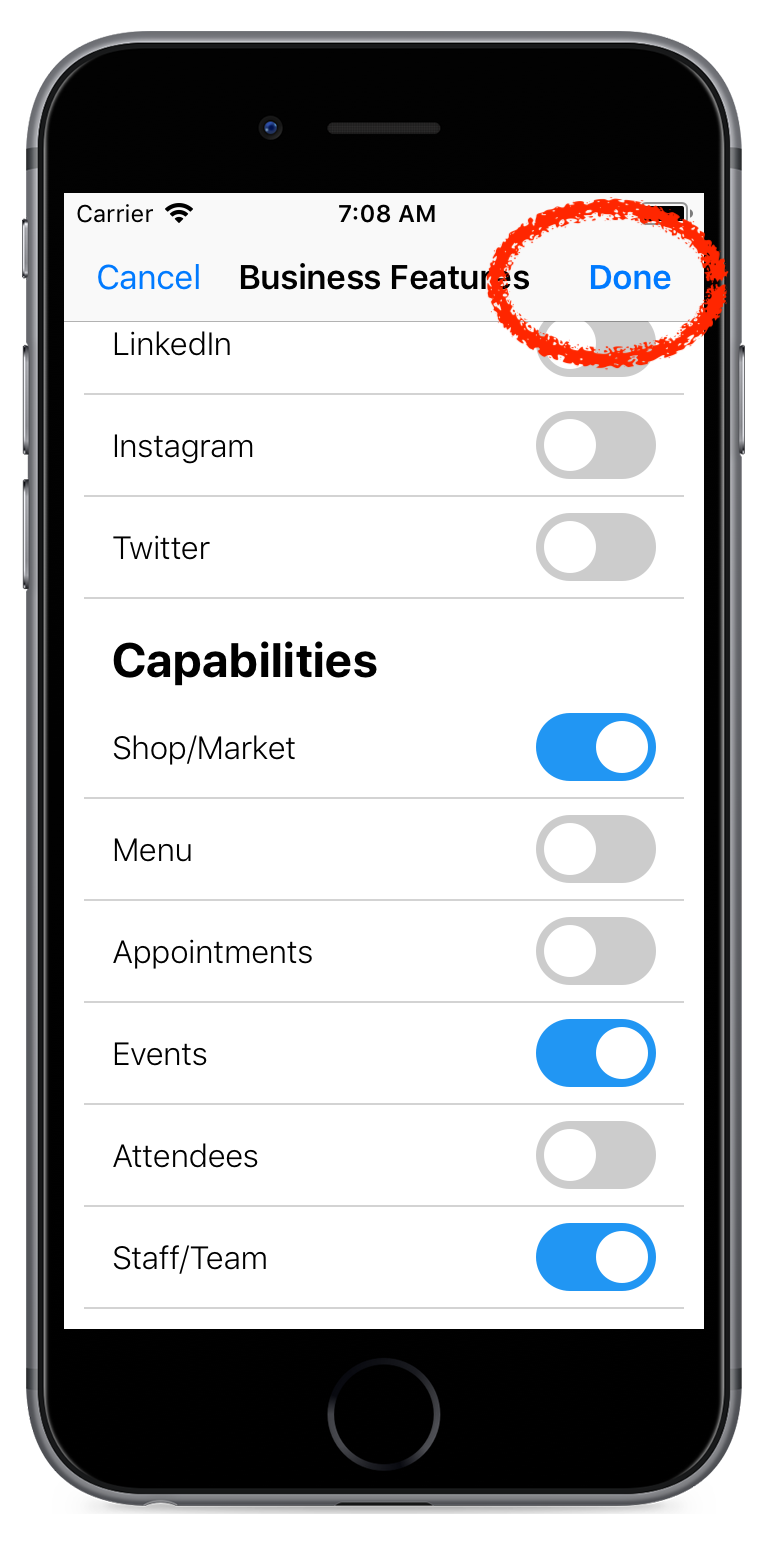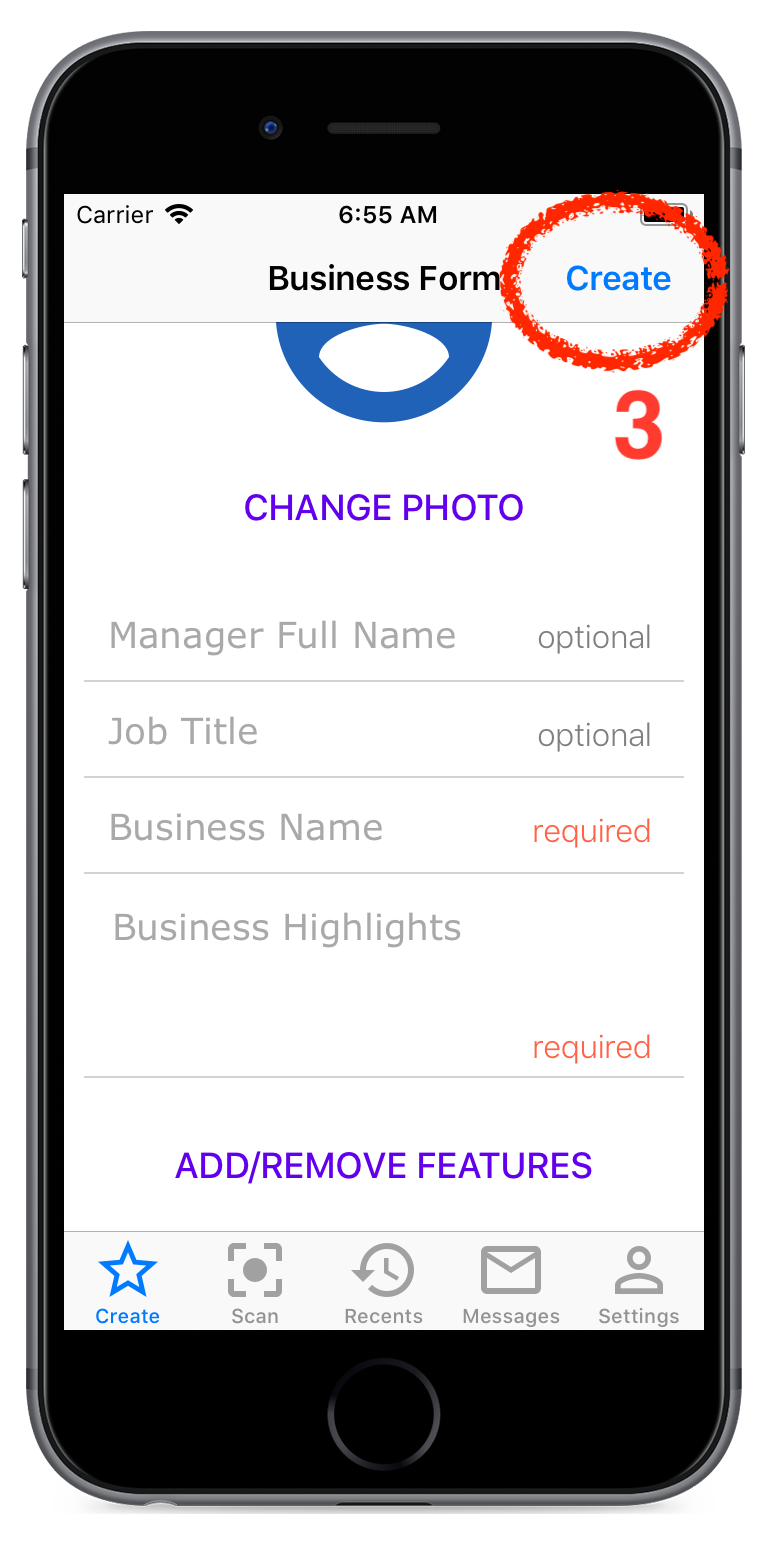How toSet up your business on the Bizlect app
The following guide demonstrates the setup process:
-
Install the Bizlect app on your phone.
- Open the Bizlect app.
- On the Scan tab, tap the + button in the top left corner.
-
Enter your business's information, add your business features.
-
Then tap the Create button in the top right corner.
- Next: Use the app to generate a QR code for your promotional event
 Bizlect
Bizlect