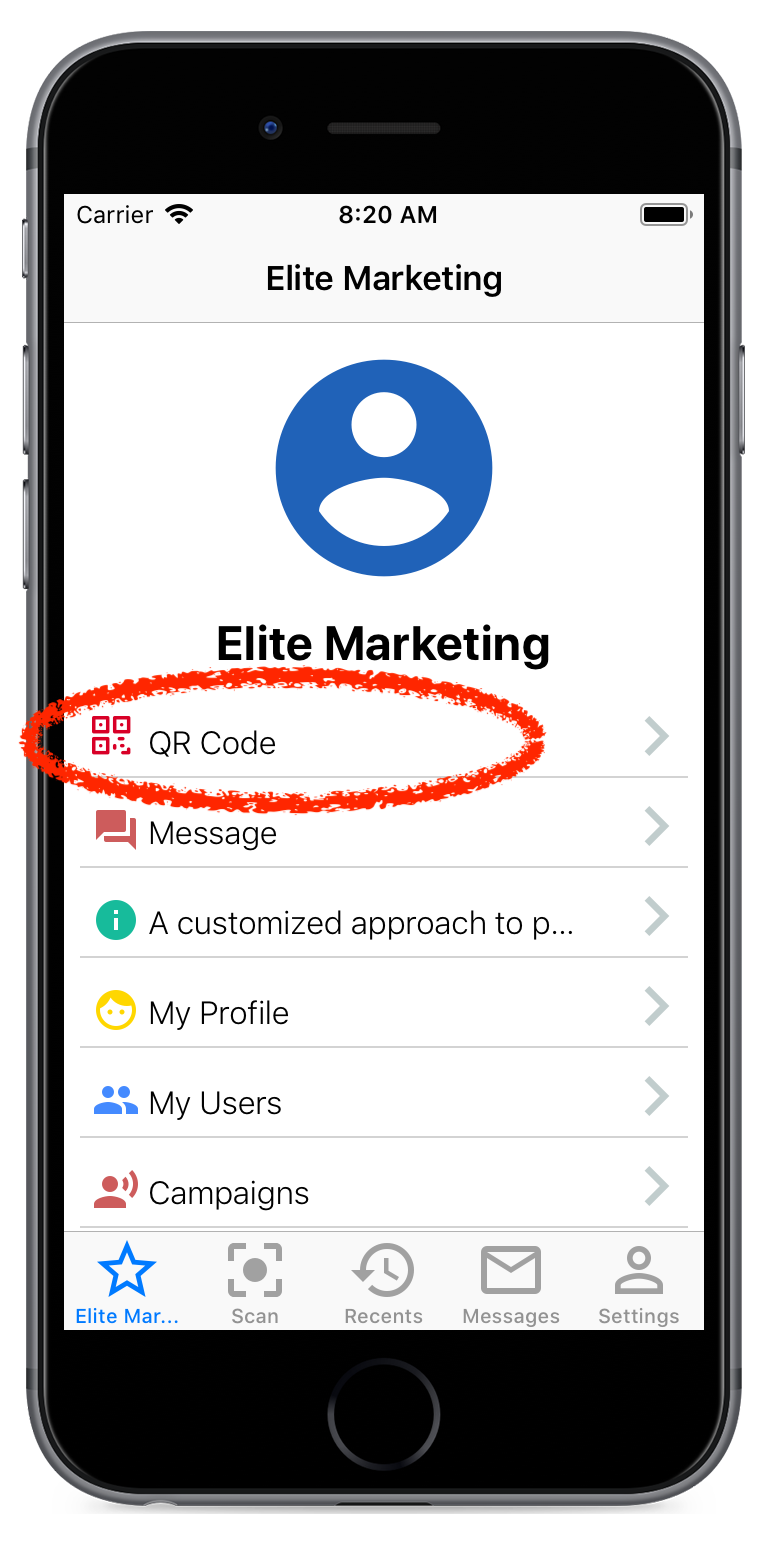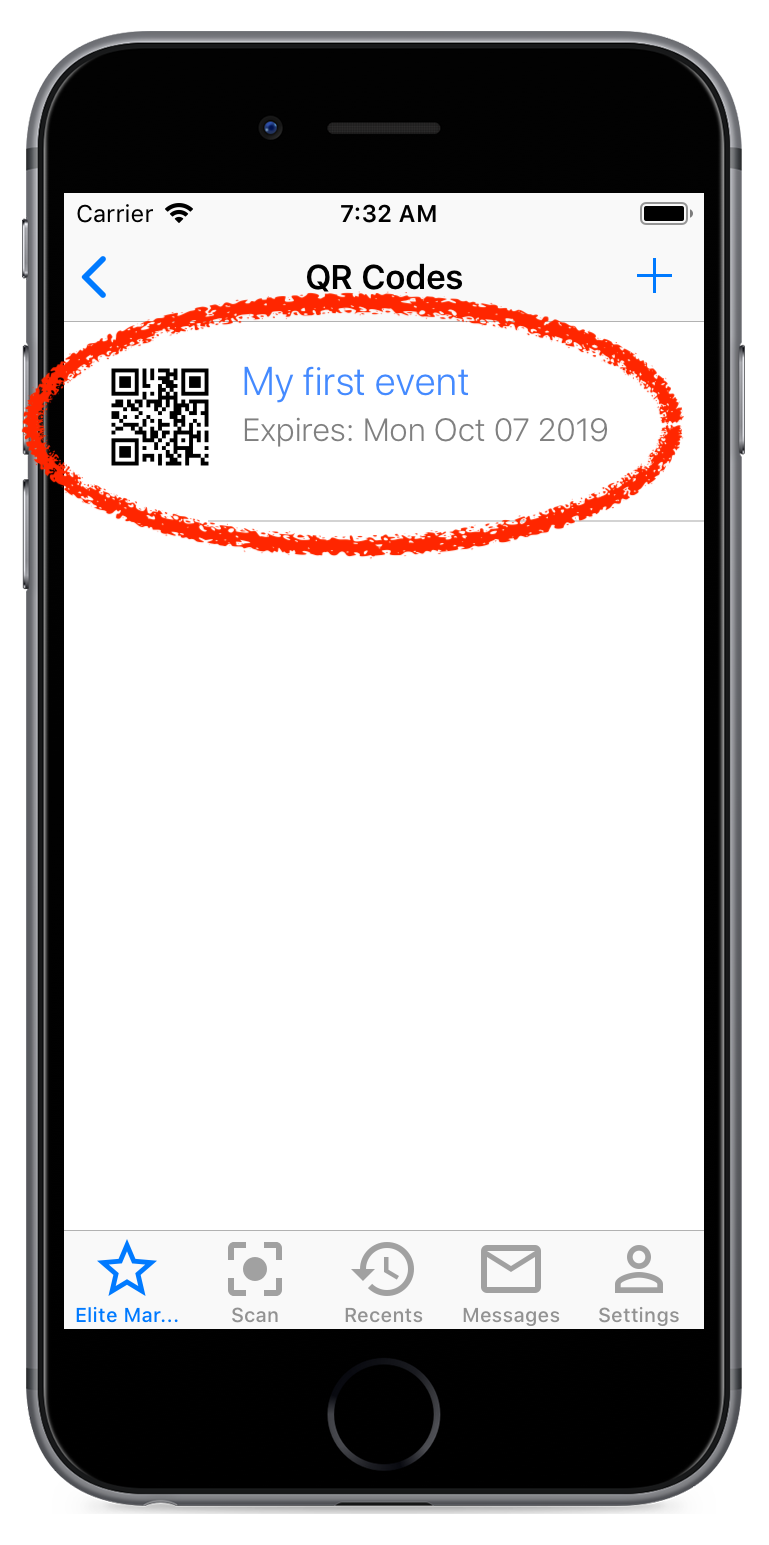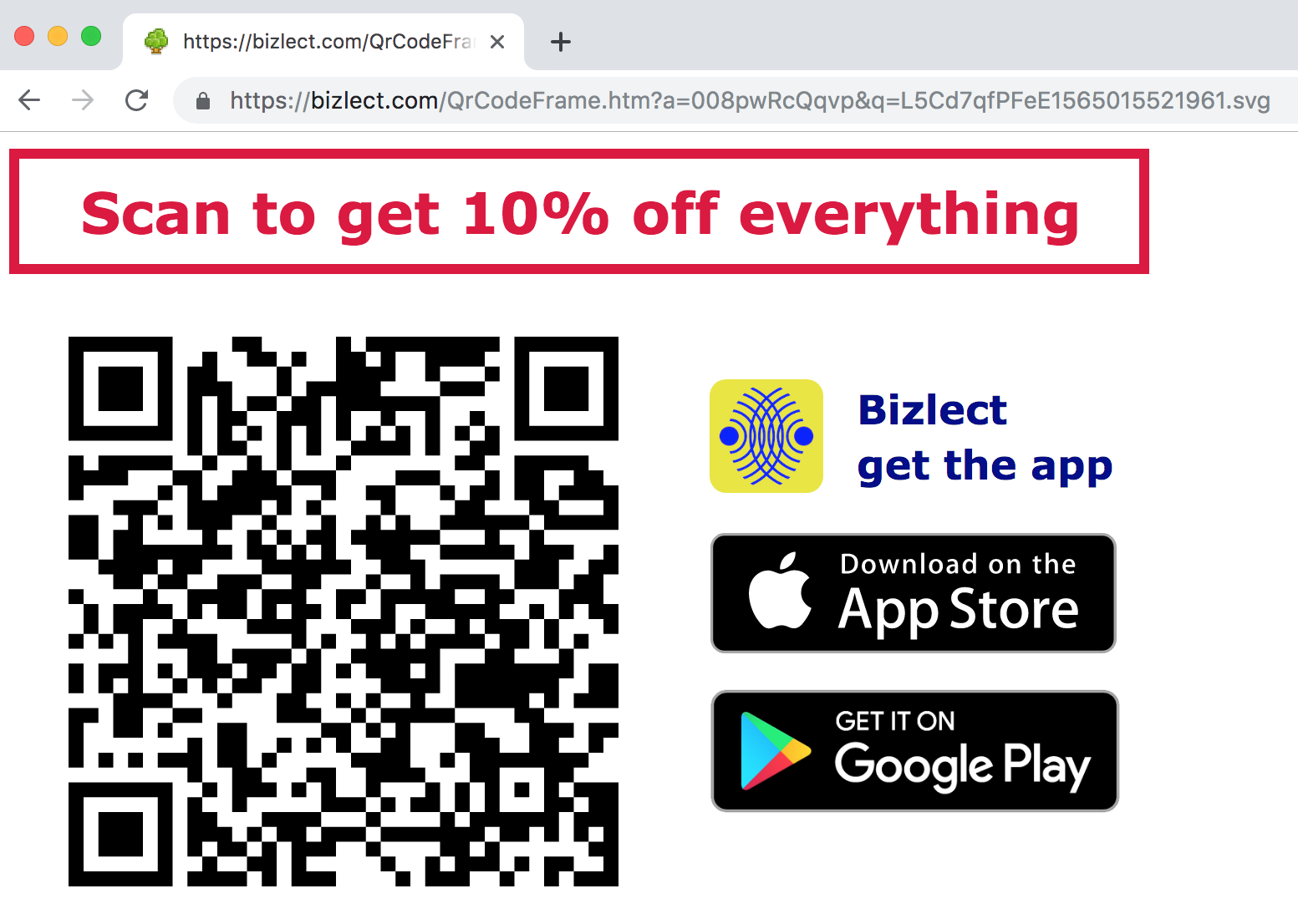How toPrint and display the QR code with new customer's call to action
Preparing for a promotional event has never been easier:
- Open your business in the Bizlect app.
- Tap the QR Code tab, then tap the + button in the top right corner.
- Tap on a QR code you want to print.
-
Tap on the Open in browser and copy the page link to your desktop browser.
-
Enter the required information and print using your browser's capabilities.
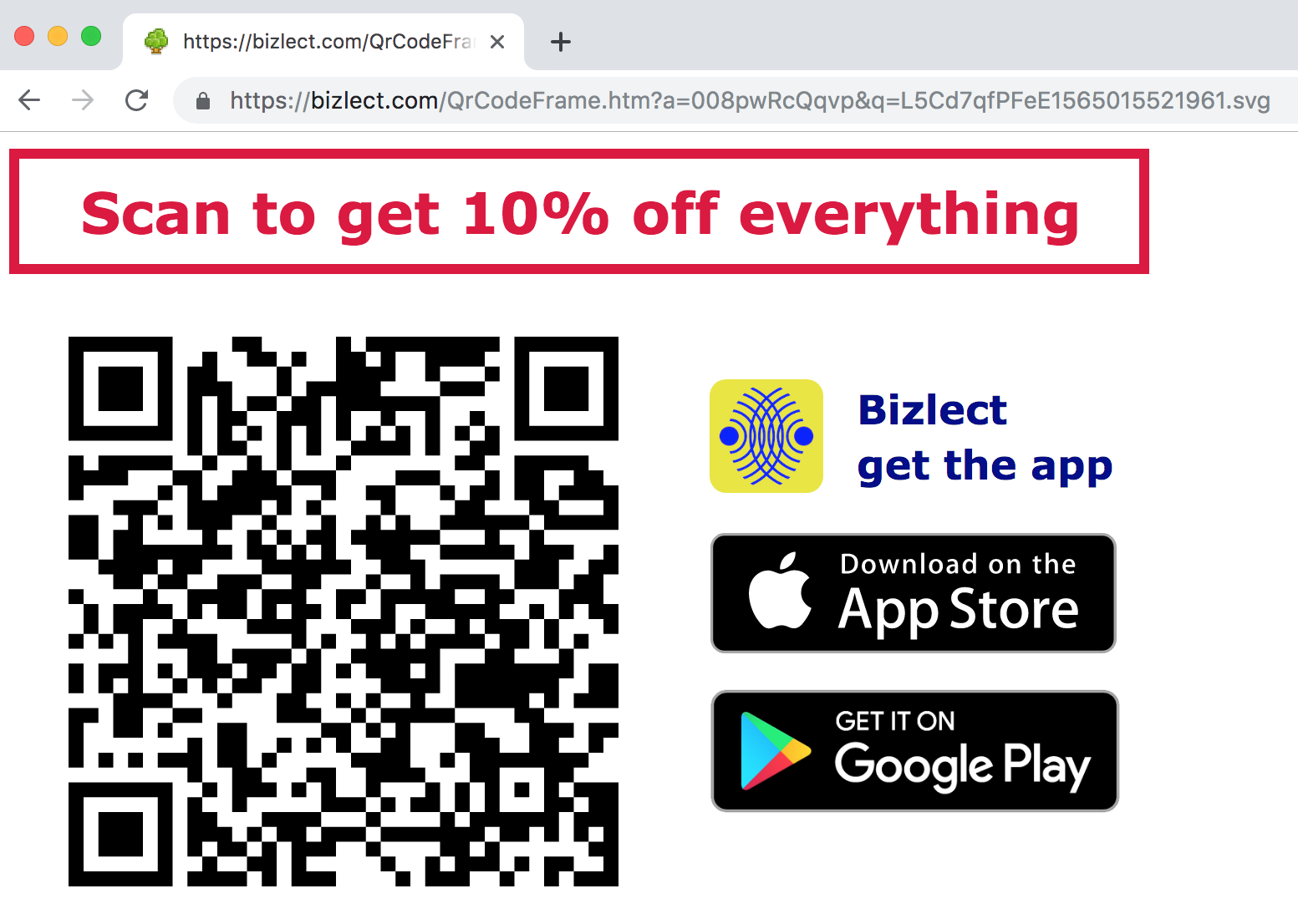
- Next: Reach your new customers with a marketing campaign
 Bizlect
Bizlect